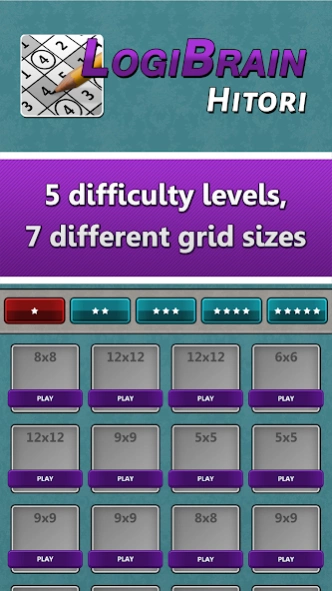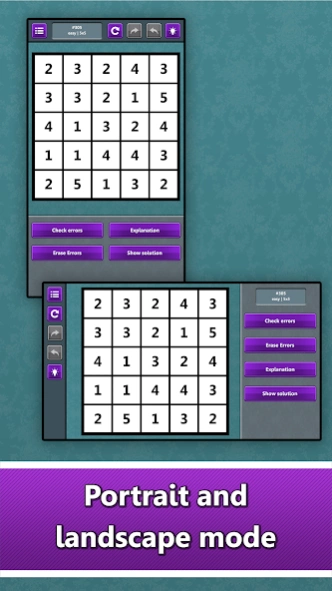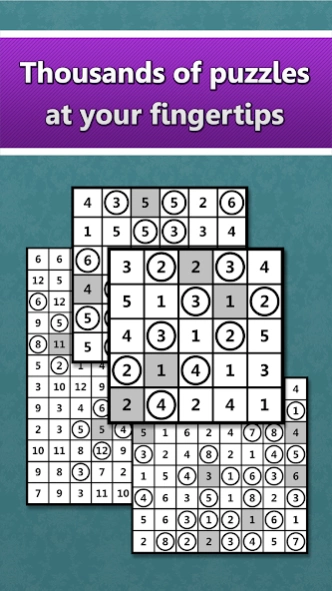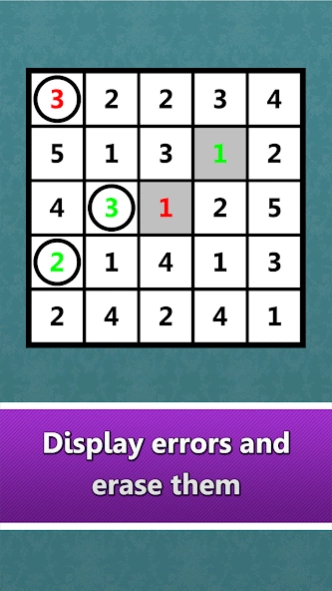LogiBrain Hitori 1.5.0
Free Version
Publisher Description
LogiBrain Hitori - Solve Hitori puzzles on your smartphone or tablet.
Get rid of your paper Hitori, you won't need it anymore! Thousands of unique puzzles, 5 difficulty levels for beginners and pro players, 7 different grid sizes and everything completely for free and presented to you in a fantastic, approachable and handy format.
LogiBrain Hitori is based on the traditional Japanese number puzzle game where you use your logical reasoning to figure out which numbers to gray out.
The objective is to eliminate numbers by making some squares gray until no row or column has more than one occurrence of a given number (Hitori is Japanese for "Alone"). Additionally, gray cells cannot be adjacent, although they can be diagonal to one another. The remaining numbered cells must be connected to each other.
LogiBrain Hitori includes puzzles in different sizes (5x5, 6x6, 7x7, 8x8, 9x9, 10x10 and 12x12) and different levels of difficulty (very easy '1 star', easy '2 stars', medium '3 stars', hard '4 stars' and very hard '5 stars')
If you love classic puzzle games like Sudoku, Heyawake, Kuromasu, or Binary, then you should definitely try LogiBrain Hitori. Challenge your brain and get ready to spend hours trying to solve all puzzles.
RULES
1. No duplicate numbers in rows and columns.
2. Eliminate numbers by marking them in gray.
3. Gray cells may not be horizontally and vertically adjacent. (diagonally is allowed)
4. White cells must form a single component and not be isolated.
Each puzzle has exactly one solution, which can be deduced by logical reasoning. No guessing required.
The first tap on the field will add a circle to mark the cell as correct (a circle will appear around the number), a second tap makes the cell gray, a third tap will make the cell white again.
Simple rules, eh? So warm up your brain and get ready for hours of puzzle fun!
GAME FEATURES
- Challenge yourself on 5 difficulty levels, from easy for beginners to extremely hard for masters.
- 7 different grid sizes (5x5, 6x6, 7x7, 8x8, 9x9, 10x10, 12x12)
- No hidden in-app purchases, all puzzles are free to play
- Search for errors and highlight them
- Auto-save game, leave the game at any time and come back later to finish where you left it
- Optimized for solving puzzles on mobile or tablet device.
- Check for errors and remove them
- Get a hint or the complete solution
- Go steps back and forth
- A great workout for your mind
If you like LogiBrain Hitori, please take the time to give us a nice review. This helps us to make the app even better, thanks in advance!
Questions, problems or improvements? Contact Us:
=========
- Email: support@pijappi.com
- Website: https://www.pijappi.com
Follow us for news and updates:
========
- Facebook: https://www.facebook.com/pijappi
- Instagram: https://www.instagram.com/pijappi
- Twitter: https://www.twitter.com/pijappi
- YouTube: https://www.youtube.com/@pijappi
About LogiBrain Hitori
LogiBrain Hitori is a free app for Android published in the Puzzle & Word Games list of apps, part of Games & Entertainment.
The company that develops LogiBrain Hitori is Pijappi. The latest version released by its developer is 1.5.0.
To install LogiBrain Hitori on your Android device, just click the green Continue To App button above to start the installation process. The app is listed on our website since 2024-03-23 and was downloaded 2 times. We have already checked if the download link is safe, however for your own protection we recommend that you scan the downloaded app with your antivirus. Your antivirus may detect the LogiBrain Hitori as malware as malware if the download link to com.pijappi.logibrainhitori is broken.
How to install LogiBrain Hitori on your Android device:
- Click on the Continue To App button on our website. This will redirect you to Google Play.
- Once the LogiBrain Hitori is shown in the Google Play listing of your Android device, you can start its download and installation. Tap on the Install button located below the search bar and to the right of the app icon.
- A pop-up window with the permissions required by LogiBrain Hitori will be shown. Click on Accept to continue the process.
- LogiBrain Hitori will be downloaded onto your device, displaying a progress. Once the download completes, the installation will start and you'll get a notification after the installation is finished.